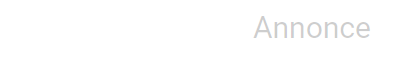Conference calling from home–what’s the most efficient way to do it?
Working from home brings its own challenges but with video conferencing, it should be easy to have a meeting, right? Here are three things to think about to improve your experience
Equipment
The most important part of any home conference setup is the equipment. Maybe up until now you’ve relied on your laptop’s webcam. That’s certainly a good way of getting used to the idea but it’s far from ideal. Image quality and sound quality vary. What’s the point of trying to charm a client or impress the boss if they can’t see or hear you clearly? Add to that the loss of utility–you can’t really use your laptop for taking notes/looking at documents while mid call–and finding a permanent solution becomes important. Instead of trying to piece together a high end webcam and sound system–almost guaranteed to cost more than you expect–look at what a company like NEETs can offer. A complete camera and audio package can keep you looking and sounding as crisp and professional working from home as you do in the office.
Software
Your options are vast. Skype and similar software are a starting solution but offer little in the way of screen sharing or other options that make the difference between a productive conference call and a waste of time. GoToMeeting or Adobe Connect are alternatives worth considering. Each has its advantages so take a little time to research what best fits your requirements.
Room
Ideally, your home office will be good enough but make sure the acoustics are right to avoid too much echo, there’s not a lot of background noise from household appliances etc., and think about how your environment will look on video–you will be judged by your surroundings as much as by your appearance.